Even the most expensive ergonomic chairs can only provide comfort and the ability to position your body correctly, but prolonged sitting without movement causes many negative consequences.
Therefore, when arranging a computer workstation, you should take into account many factors and requirements, which we will now consider.
What is the correct posture when working at a computer?
Some experts believe that poor posture, chronic neck and back pain, disc problems, and others are the result of a sedentary lifestyle.
How to sit correctly at the computer.
- Support your posture with a chair with a back and headrest or by balancing on a saddle chair or chair with a deep seat.
- Positioning the monitor according to the viewing angle. A comfortable chair should be appropriate for the user's height so that the eyes are directed directly at the monitor. The greater the angle of the head, the greater the load on the cervical, shoulder, thoracic or lumbar region.
- Neutral position of arms and legs, optimal angles at elbows and knees to avoid back pain and the occurrence of tunnel syndrome. The best position for elbows is to form an angle of 90-100°, and for knees - 100-110°, like a car driver.
In addition to ensuring good health and well-being, proper sitting can increase productivity, promote creativity, and reduce work stress.
Ergonomic chair as a preventive measure for back and neck pain
Advantages of an ergonomic chair:
- height adjustment helps avoid lower back pain;
- The headrest allows you to reduce the load on the neck and shoulders and activate the muscles of the body during prolonged sitting;
- correctly selected chair stiffness guarantees a comfortable fit;
- the static load on the intervertebral discs decreases;
- ensuring optimal blood circulation in the lower back.
Following the rules of sitting at the computer and purchasing ergonomic furniture can solve many health problems both now and in the future.
Working standing at an ergonomic desk
A great solution to ensure comfortable conditions for working at a computer and solving back problems can be arranging a workplace with the ability to change body position. Alternating sitting and standing postures can provide movement, which will reduce the development of hypodynamia and its consequences, as well as significantly increase work efficiency.
So, in addition to an ergonomic chair, you should also have an ergonomic desk with height adjustment to ensure a comfortable position while working.
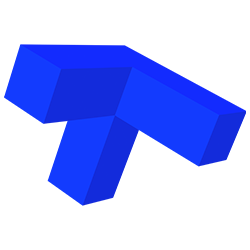

to share:
Ergonomic space for working at home
Ergonomic furniture is important for your comfort and health