Modern workplaces are constantly evolving, adapting to new demands for productivity and comfort. One of the key elements of an ergonomic workspace is a monitor arm – a device that not only provides a comfortable screen position, but also has a positive effect on the user's health.
How did monitor brackets come about?
The first monitors had large, bulky cases, which made it difficult to place them. In the 80s and 90s of the last century, manufacturers began to look for solutions to optimize workspace, which led to the creation of desktop mounts. Over time, technological developments allowed the production of lightweight and durable brackets with movable mechanisms that provide maximum flexibility.
Today, brackets come in several types:
- Desktop - fixed to the countertop using a clamp or through hole.
- Wall-mounted – allow you to mount the monitor on the wall, saving space.
- Floor-standing – mobile racks used in conference rooms and production facilities.
- Modular systems are solutions for multiple monitors at the same time.
Why are ergonomics important when working at a computer?
According to research, 60% of office workers complain of neck and back pain due to improper monitor positioning. Using brackets helps reduce strain on the spine and improve posture , as the screen can be positioned at the optimal height.
Proper workplace ergonomics :
- Reduces eye and neck strain.
- Increases concentration and productivity.
- Allows you to conveniently change the screen position according to the user's needs.
How to properly position the monitor?
Sitting : the top edge of the screen should be at eye level or slightly lower to avoid unnecessary strain on the neck. The distance to the monitor is 50-70 cm .
Standing : Position the monitor so that your cervical spine remains in a natural position and your shoulders are not strained. It is important that the screen is not too low.
The gas lift bracket allows you to quickly adjust the monitor height effortlessly, making changing positions even more comfortable.
What monitor brackets does TEHNOTABLE offer?
✅ FlexiSpot DL1 is the perfect choice for those who work on one screen:
- Suitable for monitors from 17 to 36 inches .
- Withstands weight up to 12 kg .
- Made of aircraft aluminum .
- Has VESA mounting 75x75, 100x100 .
-
Provides smooth height, tilt (-90°/+15°) and swivel adjustment

✅ FlexiSpot DL2 is a solution for professionals who work with two monitors:
- Supports 2 monitors from 17 to 32 inches .
- Each screen can weigh up to 9 kg .
- The material is durable aviation aluminum .
- VESA mount 75x75, 100x100 .
- Tilt, height and swivel adjustments for maximum comfort.

Interesting facts and research
- Scientists from Cornell University have proven that proper monitor positioning reduces neck muscle tension by 32% .
- A study by the National Institute for Occupational Safety and Health showed that using arm rests helps reduce the risk of office injuries by 25%.
- Employees who use ergonomic solutions are, on average, 15% more productive .
Conclusions
Proper monitor positioning has a significant impact on comfort, health, and productivity. Using ergonomic monitor arms is a simple yet effective way to improve your workspace and ensure comfort for long hours.
Why choose a gas lift bracket?
- Instant height adjustment without any extra effort.
- Smooth, dynamic monitor movement.
- Ideal for those who work in alternating positions (sitting/standing).
By choosing FlexiSpot DL1 or DL2 , you get flexibility, reliability and ergonomics in one solution.
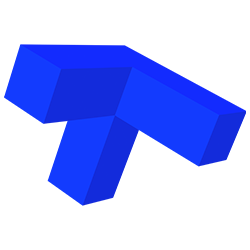

to share:
How a sedentary lifestyle kills men's health: potency, testosterone and the heart