The world has found itself in realities when many have to work remotely. In the conditions of globalization and negative external factors, there is a need to be efficient, able to provide for oneself and loved ones, which means to create a comfortable workplace at home.
Creating a healthy workspace at home means being efficient and providing preventive health care to avoid future back, muscle and joint problems.
Negative consequences of a sedentary lifestyle
Do not forget that the right place for work is only part of the task. It is also necessary to ensure the possibility of movement and support of physical activity. After all, working at home deprives us of such usual movements to the workplace, between work departments or objects, which significantly reduces motor activity.
Problems that arise from prolonged and constant sitting:
- incorrect posture, curvature of the spine;
- microtraumas of the tendons of the fingers and their inflammation, the occurrence of pain and deformations;
- carpal tunnel syndrome;
- pathologies of the elbow joint;
- myofascial pain syndrome (dull muscle pain)
- pathologies and pains in the neck, shoulders, sternum, lower back, etc
Also, a sedentary lifestyle and constant work sitting can cause chronic headaches, digestive problems, excess weight, the development of diabetes and cardiovascular diseases.
To avoid this, researchers advise changing the position of the body from sitting to standing and vice versa about 32 times a day.
We arrange an ergonomic home office
One of the first changes you should start with is getting an ergonomic chair or chair. It is better not to save money on this equipment, because truly high-quality and functional models can not only create a comfortable workplace, but also have a long service life while maintaining all characteristics.
It is also worth paying attention to the desktop at which you work. It should have enough space to accommodate everything necessary for the work process, be made of quality materials, be safe and adaptable to different user needs. The best option would be height-adjustable models that are suitable for both sitting and standing work.
If you have special needs and enough funds, also choose ergonomic computer accessories: mouse and keyboard. This will provide additional comfort in work and reduce the risk of pain and discomfort.
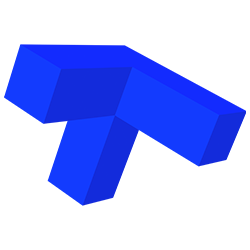

to share:
Standing work: How to spend a working day without harm to health
We organize work at the computer: Correct posture, comfort and productivity