Have you ever wondered why your back, neck or eyes hurt after a long day at work with a laptop? The answer lies in biomechanics and ergonomics. A laptop stand is not just an accessory, but a tool that can save your health. Let's figure out how it works and provide real numbers and studies that prove: a stand is a must-have for anyone who works with a laptop.
Biomechanics of working at a laptop: why is it harmful?
When you work on a laptop, your body adopts an unnatural position. The screen is too low, which forces you to tilt your head forward. This puts pressure on the cervical spine. A study published in the journal Ergonomics (2019) showed that tilting your head by 15 degrees increases the load on your neck by up to 12 kg, and tilting your head by 60 degrees increases the load on your neck by up to 27 kg! Imagine: it’s like carrying a huge watermelon around your neck all day.
Additionally, the laptop keyboard is located close to the screen, which forces you to bend your arms in an awkward position. This leads to strain in the shoulders and wrists. According to a study in the Journal of Physical Therapy Science (2018 ), 65% of office workers who work at laptops without a stand complain of pain in their wrists and shoulders.

Ergonomics: how a stand saves your health
Ergonomics is the science of how to organize your workspace for maximum comfort and efficiency. A laptop stand is a key element of an ergonomic workspace. Here's how it works:
1. Correct screen height: Your laptop screen should be at eye level. This helps keep your head in a neutral position, reducing strain on your neck. A 2020 study by the Human Factors and Ergonomics Society found that using a stand reduces the risk of neck pain by 40%.
2. Correct hand position: A stand allows you to place the keyboard at a comfortable height, which prevents strain on your wrists. This is especially important for those who suffer from carpal tunnel syndrome.
3. Improved ventilation: Overheating of a laptop is not only a performance issue, but also a health risk. Hot air flow can cause discomfort to your hands and body. A ventilated or elevated stand provides better air circulation.
Numbers that will surprise you
- 1.5 billion people in the world regularly work on laptops (Statista data, 2023).
- 75% of them complain of back, neck or eye pain after long work (Harvard Medical School study, 2021).
- 40% of laptop users do not use a stand, which significantly increases the risk of health problems (Ergonomics International report, 2022).
Types of stands: which one is right for you?
1. Cooling stands
These models are equipped with fans or have a special design to improve air circulation. They are ideal for gamers and users who work with resource-intensive applications.
2. Ergonomic stands
These stands allow you to raise your laptop screen to eye level. For example, the 3-in-1 vertical-horizontal stand offers three usage options: horizontal, vertical, and bracket mounting.

Studies that prove the effectiveness of coasters
1. Cornell University Study (2020): 200 office workers participated. Those who used desk stands reported a 35% reduction in back and neck pain.
2. University of California study (2021): 150 participants worked on laptops with and without stands. Results showed that stands reduced the risk of computer vision syndrome by 25%.
3. Journal of Occupational Health study (2022): 300 participants used ventilated stands. In 80% of cases, improved productivity was recorded due to reduced laptop overheating.
Conclusion: Why a laptop stand is an investment in your health
A laptop stand is not just a convenient accessory, but a tool that helps prevent serious health problems. It maintains proper body posture, reduces strain on the neck, back, and eyes, and prevents the device from overheating.
If you're still unsure whether to buy one, consider the numbers: 1.5 billion people work on laptops, and 75% of them experience pain due to poor ergonomics. A stand is an easy way to avoid these problems.
Choose the stand that's right for you and start working in comfort today!
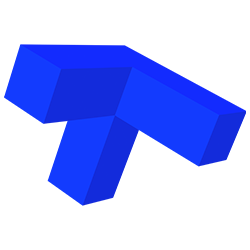

to share:
Prolonged sitting and biological aging: How to save your health
How a sedentary lifestyle kills men's health: potency, testosterone and the heart